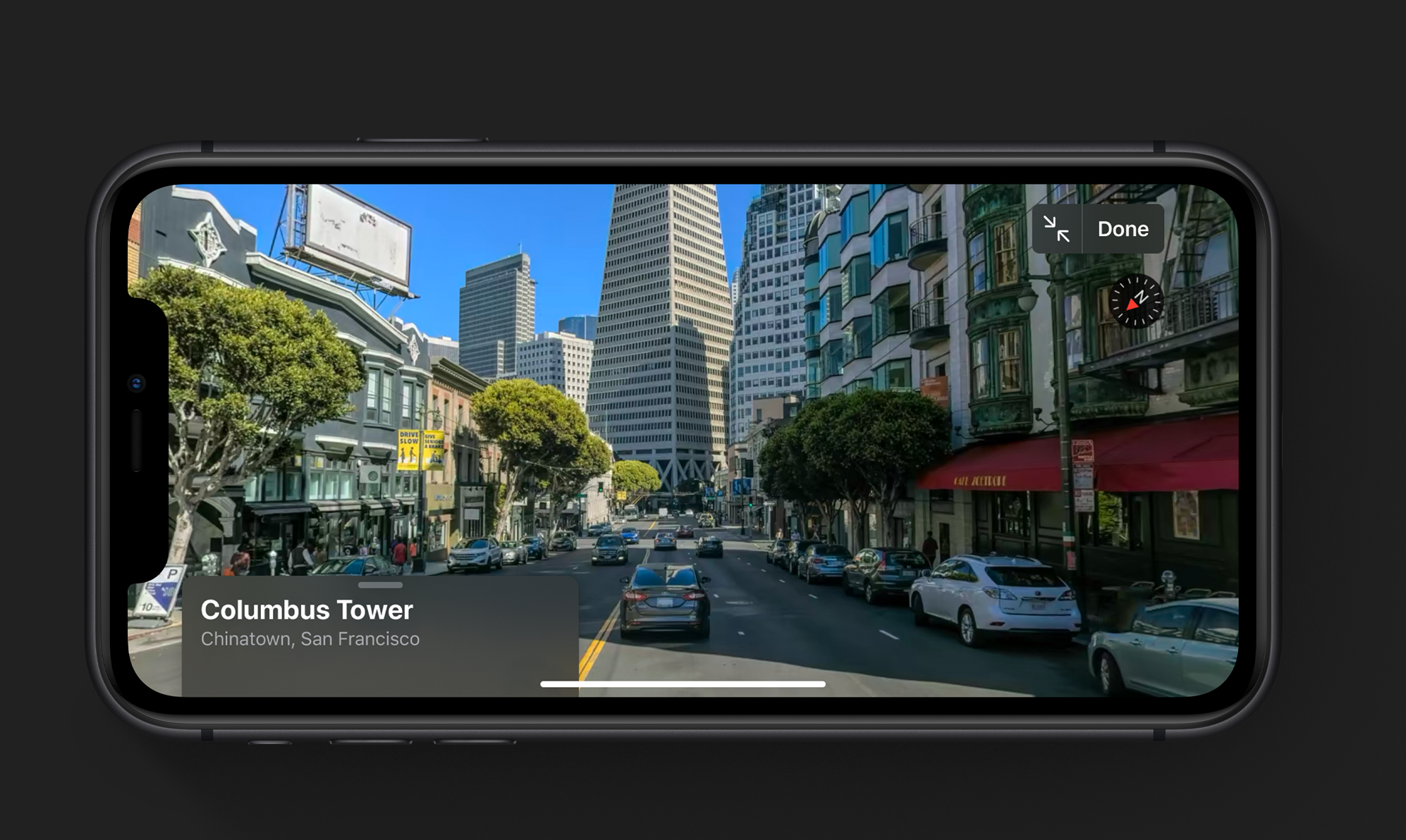Dark mode
iOS 13 is finally getting a dark mode feature. It's perfect for low light environment which is easier for your eyes.
You can turn on dark mode manually and can set it to turn on at sunset and automatically turn off at sunrise. A bunch of new dark-mode optimized wallpapers comes with iOS 13.
You can turn on dark mode manually via the Control Center or schedule it to turn on at sunset and then automatically turn off at sunrise.
A bunch of new dark-mode optimized wallpapers are also released with iOS 13. It also saves battery life as its display doesn’t need to
shoot as much light through its cells to illuminate elements as it does with lighter themes.
New location privacy protection
A new privacy iOS 13 feature is Bluetooth permission setting. When an app will try to track your location in the background,
it sends you anotification. You can then decide to allow to the app to continue tracking your location or to decline.
iOS 13 sends you notifications when an app will trying to track your location in the background, including showing you a map of the locations
where the app has been tracking your location. You can then decide if you want to give permission to the app to continue tracking your location
or not.
Sign in with Apple
This new secure iOS 13 feature allows you to directly log onto websites and apps through your Apple accounts, either via Face ID or Touch ID. You do not need to provide any personal information while creating a new account.
In iOS 13 Apple merged its Find My Friends and Find My iPhone features into a single application -Find My.
Find My app allows you to find your lost Apple devices through Bluetooth.
New photo editing features
In iOS 13 you get more editing options for photos and videos. Such as the ability to control how intensely a filter is applied, and the ability to rotate a video!
It is simpler and organized. You can view your daily look at images, or switch to weekly, monthly or yearly.
The new Camera app feature on iOS 13 comes with a new portrait lighting effect and High Key Mono effect.
Reminder app
The new iOS 13 Reminder has a toolbar to add times, dates, attachments and it is improved its integration with message app,
allowing two apps to communicate together. This means reminders can show up when you’re in a conversation with a person
on the message app.
But wait, there is more more!
Apple has refreshed its default keyboard with a new swiping capacity of iOS 13 feature "quick Path" keyboard as SwiftKey,
Gboard and others.
In iOS 13, the AirPods' capabilities grow. Two of you can now connect Air Pods to one iPhone,
so you both can tune in to similar tunes.
The new Maps application iOS 13 feature includes more detailed maps which look more 3D-like that makes comparable to Google Street View.
It has an interesting ETA option, which means you can quickly let your friends know when you will be arriving.
And last but not least in iOS 13 Siri has a more natural voice and sounds less automated. She still is not really as smart as I had hoped for but maybe that is just me asking too much from here. Another new features is the ability for Siri
is to tune into a radio station - great stuff if you have a Home Pod.